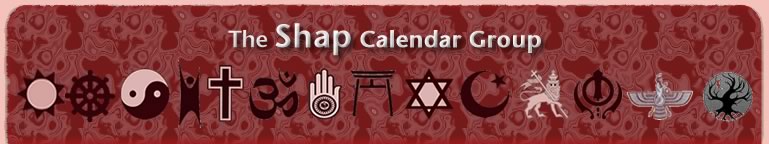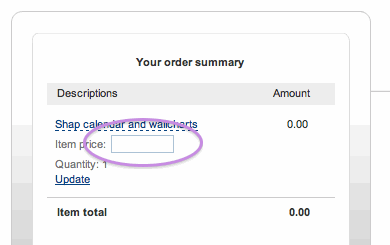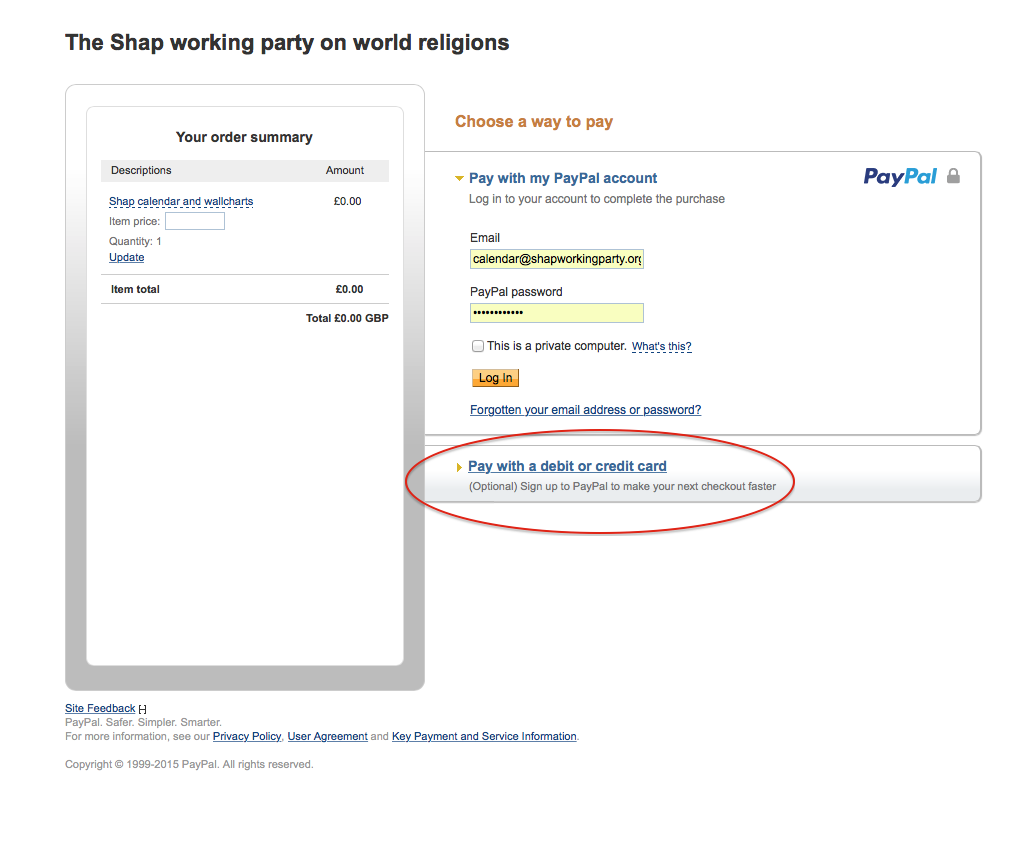|
1. |
Make a BACS transfer to the account as shown
on your invoice - ask your bank about this. Please note that the BACS should be made to THE SHAP WORKING PARTY. |
 |
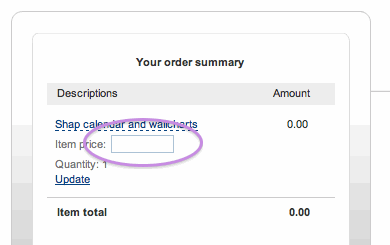 |
2. |
If you have a PayPal account you can use
your credit or debit card by clicking on the "Buy Now" link below, or you can pay as a PayPal guest without setting up an account. Setting
up a PayPal account is quick and easy. |
| Once you are on the page you need to enter the amount you wish to pay in the box in the top left corner (as different people want different combinations it is not possible at this time to list them all). |
| more details on payment amounts see this page |
Thanks - any problems please contact calendar@shapcalendar.org.uk
|
 |
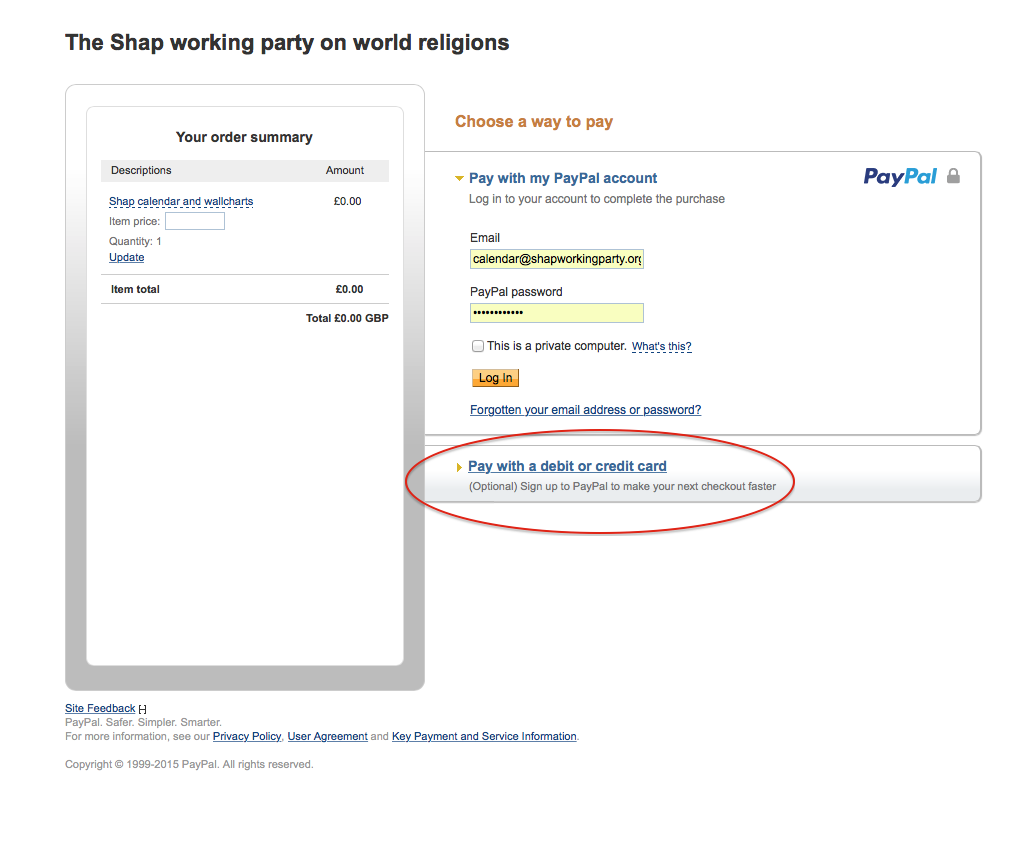 |
3. |
You can also pay by credit card or debit card without a PayPal account from the same page. Click on the "Buy Now" link above and then on the link shown (Pay with a debit of credit card).
NOTE: We do not have the capacity to take credit or debit card payments by other means. |
 |
 |
4. |
Send a cheque for the appropriate amount to the address
on your invoice made payable to "Shap Working Party. Please send the cheque to:
The Shap Working Party
126 Monks Road
Lincoln
LN2 5PH
|